TABLE OF CONTENTS
Experience the Future of Speech Recognition Today
Try Vatis now, no credit card required.
YouTube is an endless source of information, entertainment, and educational content. But who has time to watch every video in full? Whether you're a student cramming for an exam, a researcher gathering data, or a content creator seeking inspiration, summarizing YouTube videos is a game-changer. Let's dive into the most effective ways to get those key points quickly.
Why Summarize YouTube Videos?
Save Time: Get the gist of a video without investing hours.
Better Comprehension: Quickly identify main ideas and supporting details.
Improved Productivity: Streamline research and learning.
How to Summarize a YouTube Video: Top Methods
1. Manual Summarization
Watch and Note: The most basic way is to watch the video and jot down key takeaways. Time-consuming but gives you control.
Use YouTube's Transcript: Many videos have auto-generated or creator-uploaded transcripts. Scan for key phrases and sentences. This can be a great way to quickly grasp the main points.
2. AI Video Summerizers
Free YouTube Video Summarizer (Vatis Tech)
This user-friendly tool provides quick summaries. Simply paste the video link, and receive a basic transcript highlighting main points. It's a great starting point for further analysis and a cost-effective option for casual users.
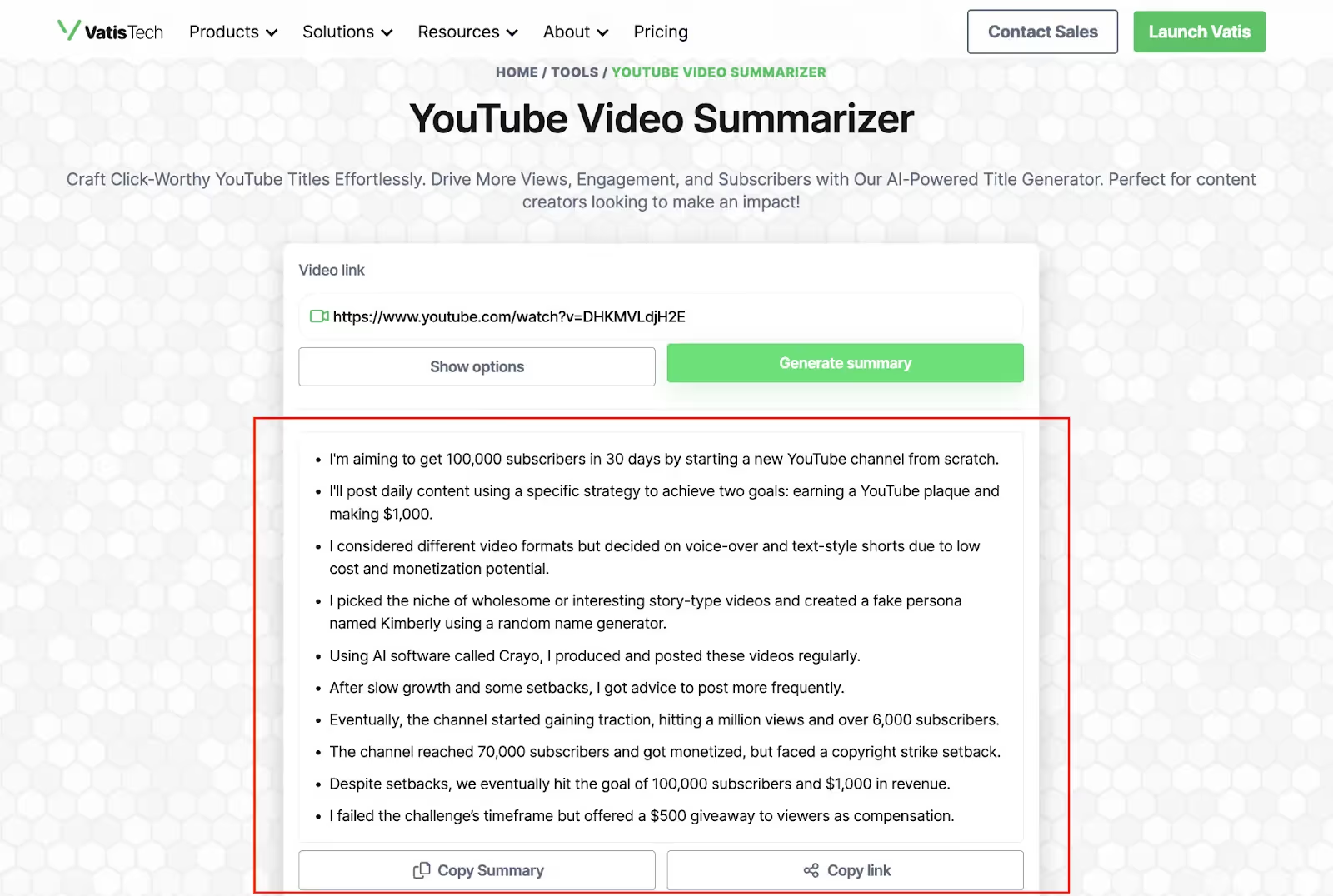
How to Use:
- Go to the Vatis Tech Free YouTube Video Summarizer.
- Paste the YouTube video URL.
- Click "Summarize" and get your video summary in seconds.
ChatGPT (or other AI Video Summarizers)
- Obtain the Transcript: Use one of the above methods (manual, free tool, or platform).
- Paste into ChatGPT: Ask ChatGPT to summarize the transcript. You can specify the length, tone, and format. Be sure to mention you want a concise summary to get the most relevant information.
- Refine and Verify: Review the AI-generated summary and compare it to the original video for accuracy. AI summarizing tools are powerful, but they're not perfect.
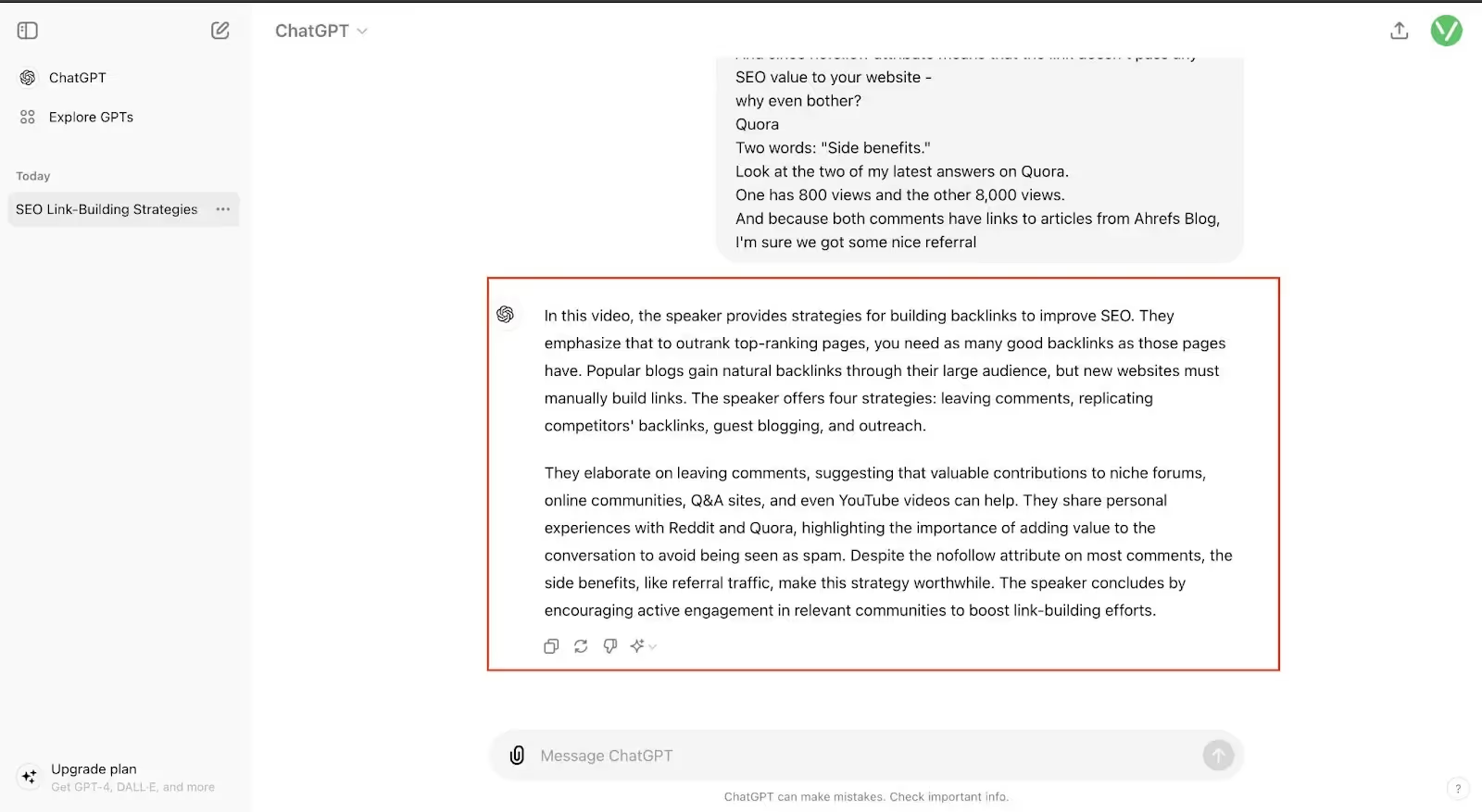
3. Advanced Transcription Platforms
For Content Creators and Professionals, Vatis Tech's transcription platform offers a 1 hour free trial and more robust features than a simple summarizer. It's the perfect youtube video summary generator for professionals who need accurate, in-depth summaries.
Key Benefits:
- Highly Accurate Transcripts in 40+ Languages: Uploads videos directly from YouTube and uses advanced deep learning algorithms to manage multiple speakers and background noise effectively.
- Editing the Transcripts: Refine your youtube transcripts, add speaker labels, and sync with video.
- Customizable Summaries: The tool offers a variety of summary formats (bullet points, paragraphs), lengths (brief, detailed), and tones (conversational, informative) to suit your needs.
- Virtual Assistant: Ask questions about your transcript and get instant answers. This is a unique feature that saves hours of re-watching.
- Translation: You can translate your transcript into 30+ languages. This helps you to create and edit your own subtitles, making your video content accessible to a global audience.
Step-by-Step Guide: Summarizing a YouTube Video with Vatis Tech
- Choose Your Tool: Decide between the free summarizer for a quick overview of your content, or use the transcription platform to get an editable youtube video transcript synchronized with the audio, offering all the advanced features mentioned above.
- Open the Video: Find the YouTube video you want to summarize.
- Get the URL: Copy the video link from your browser's address bar.
- Paste the URL: Paste it into the Vatis Tech tool of your choice.
- Generate Summary: Click the button, and your summary will be ready in seconds.
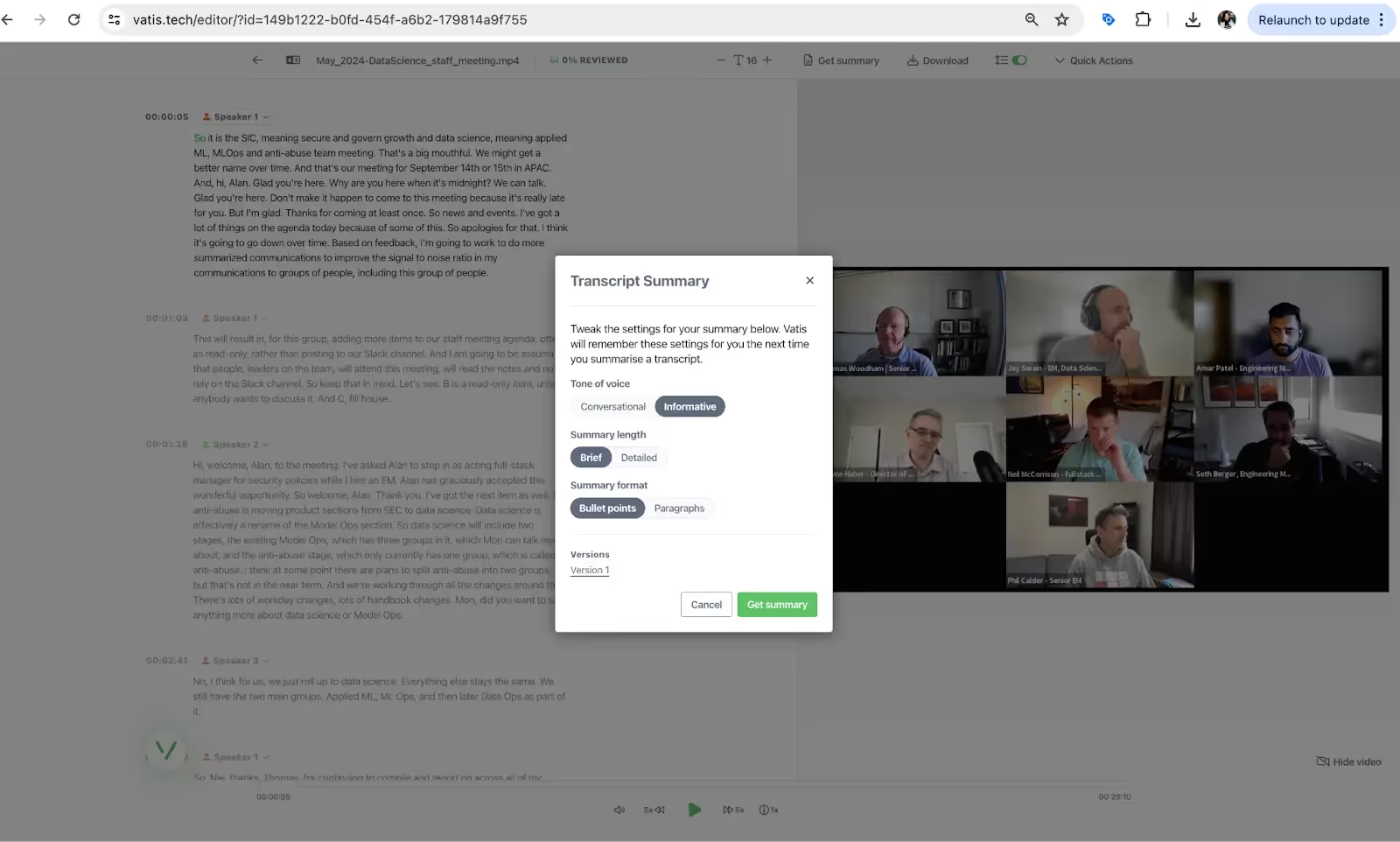
Frequently Asked Questions
Are AI-generated summaries always accurate?
While AI is getting better, always review and verify the summary for accuracy.
Can I use these tools for videos in other languages?
Some tools offer multilingual support; check the features before you start.
Is it legal to use YouTube transcripts?
Generally, yes, but always check the video's license for any specific restrictions.
Conclusion
Summarizing YouTube videos doesn't have to be a chore. With the right summary generator tool and AI technologies, you can quickly extract key insights and make the most of your time. Whether you're a student, researcher, or content creator, try these methods and find the one that works best for you. Don't forget to explore the powerful features of Vatis Tech's tools to take your video summarization to the next level! Vatis Tech can be a valuable asset, whether you need free summaries of youtube videos or an advanced AI summary generator.








.avif)
